How Do Bluetooth Speakers Work? & How to Connect
Posted by House of Marley on Jun 15th 2023
Hello there, wireless wonder seekers! Ever find yourself marveling at the convenience of your Bluetooth speaker? You're not alone. In our high-tech world, we often take these impressive bits of kit for granted. Let's deep dive into the intricacies of how Bluetooth speakers work and how you can maximize your listening experience.
What Is a Bluetooth Speaker?
Bluetooth speakers are a modern marvel of wireless technology, allowing us to enjoy our favorite tunes without the hassle of tangled wires or the constraints of a wired connection. They're an audio device that communicates with a paired device like your smartphone or laptop, receiving digital audio signals and turning them into those beautiful sound waves we all love to hear.
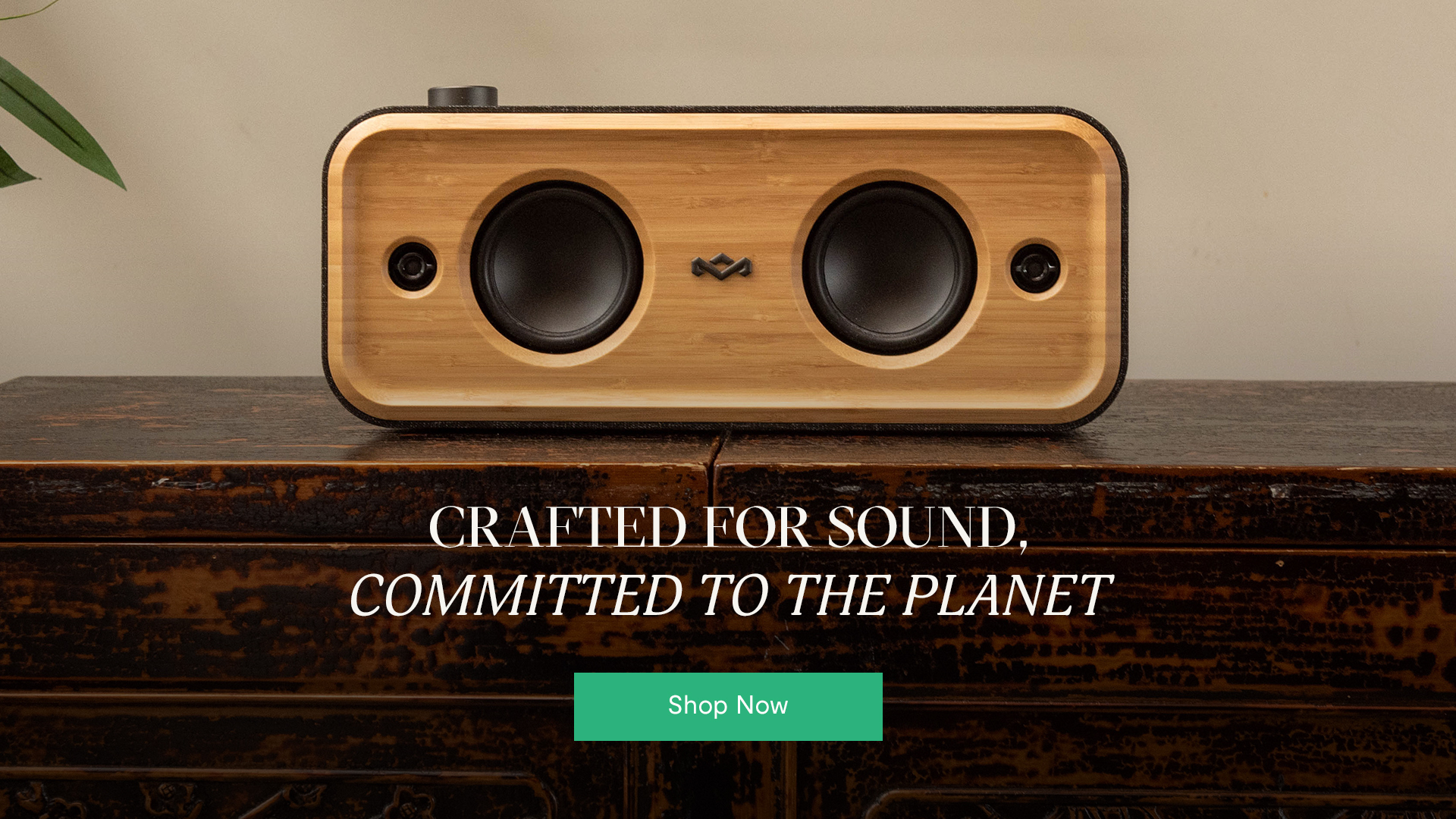
How Do Bluetooth Speakers Work?
Now let's get into the nitty-gritty. How do these incredible devices turn your favorite playlist into sweet, sweet sound?
The Role of Radio Waves
First off, ditch the notion that 'Bluetooth' involves anything toothy or blue! It's named after 10th-century Danish king Harald Bluetooth, who united different tribes, much like the technology unites multiple devices.
Bluetooth technology uses radio waves, a type of electromagnetic wave, to transmit data. It's essentially a two-way radio communication system. The transmitting device, like your phone, sends audio data to the Bluetooth receiver in your wireless speaker using these waves.
Bluetooth Profiles
Bluetooth profiles are sets of rules or protocols that determine what a Bluetooth device can do. For audio, we use the Advanced Audio Distribution Profile (A2DP). This profile is specifically designed for transferring high-quality audio wirelessly. It's like having a well-trained musical postman delivering all your favorite tracks directly to your speaker!
Bluetooth Speaker Components
Underneath the sleek exterior of your Bluetooth speaker like the No Bounds XL are a few key components that play vital roles in delivering your favorite tunes.
Amplifier
The amplifier is the muscle behind your audio. It strengthens the audio signal so it can drive the speaker and produce sound. It's the heavyweight champion in your Bluetooth speaker, ensuring you get to enjoy your music at volumes from soothing whispers to full-on party mode.
Digital Signal Processor (DSP)
Think of the DSP as the brains of your speaker. It processes the digital audio signal, controlling the frequency and volume, and can even add special effects to your sound. It's like having a tiny sound engineer living inside your speaker, ensuring you get the best sound quality possible.
Driver
The driver is where the magic happens. This is where the audio signal is transformed into actual sound waves that your ears interpret as music, speech, or whatever audio you're playing. It's like the grand finale of a fantastic firework display, sending your tunes out into the world.
How to Connect Your Bluetooth Speaker
When comparing wireless vs wired speakers, Bluetooth connectivity may seem like a form of witchcraft, but it's quite simple once you get the hang of it. Here's a handy step-by-step guide to help you make the most of your Bluetooth capability.
Step-by-Step Guide for Connection
Turning On Your Bluetooth Speaker
First things first, let's power up that speaker! It's usually as simple as pressing and holding the power or Bluetooth button until you see the Bluetooth icon flashing.
Enabling Bluetooth on Your Device
Next up, you need to awaken the Bluetooth settings on your transmitting device. On a mobile device, you can typically find this in the settings menu.
Pairing Your Device and Speaker
Now it's time to introduce your speaker to your device. Ensure your speaker is in pairing mode (usually denoted by a flashing light), and select your speaker from the list of available Bluetooth devices. The devices will then hold a little digital handshake, and voila! You've successfully paired your device.
Troubleshooting Connectivity Issues
If you run into any issues, don't panic. Ensure both devices have Bluetooth enabled and are in range of each other. Restarting your device or speaker can often resolve any hiccup in the pairing process.
Maximizing Your Bluetooth Speaker Experience
So now you're a whiz at connecting your Bluetooth speaker, how can you make the most of it? Let's explore a few key considerations to elevate your audio adventures.
Choosing the Right Speaker for Your Needs
It's not all about how Bluetooth speakers work; it's also about what works best for you. Let's look at a few key factors to consider when it comes to how to choose a Bluetooth speaker.
Battery Life
If you're on the move often or enjoy long music sessions, you'll want a Bluetooth speaker with an impressive battery life, like the Get Together 2 XL has, with over 20 hours of listening. Nothing kills the mood faster than your speaker dying in the middle of your favorite song.
Sound Quality
For the audiophiles among us, sound quality is king. Look for a speaker with a good frequency range and high-quality speaker drivers to ensure a clear and balanced sound.
Portability
Of the many benefits of Bluetooth speakers, portability has got to take the cake. If you're a fan of beach parties, camping trips, or just like to bring the party wherever you go, a portable Bluetooth speaker is your best buddy. Many of these portable marvels offer fantastic sound quality in a package that fits in your backpack. The No Bounds from House of Marley features a carabiner clip you can attach to whatever your heart desires.
Durability
Life happens, and sometimes that means your Bluetooth speaker takes a tumble. Some speakers come with features like water-resistance, like the Chant Mini, or shockproof designs, perfect for those who live life on the wild side!
Positioning Your Speaker for Optimal Sound
Location, location, location! Even the best Bluetooth speaker can sound off if it's poorly placed. Experiment with different positions, considering factors like room size and surfaces. Pro tip: placing your speaker near a wall can enhance bass frequencies!
Does a Bluetooth Speaker Need Wi-Fi?
You might wonder if a portable Bluetooth speaker needs Wi-Fi. The answer? Nope! Bluetooth and Wi-Fi are different wireless technologies. While some smart speakers might require Wi-Fi for certain features, your regular Bluetooth speaker relies solely on Bluetooth connectivity.
Embrace the Wireless Revolution with House of Marley Bluetooth Speakers
Ready to join the ranks of the wireless revolution? House of Marley Bluetooth speakers are an excellent choice. Offering superb sound quality, solid durability, and a respect for Mother Earth with their use of recycled materials, these speakers hit all the right notes.
Remember, folks, understanding how Bluetooth speakers work helps you make the most of your device and truly appreciate this amazing technology. Whether you're a fan of classical symphonies, energetic pop, or pulsating electronic beats, a Bluetooth speaker can bring your favorite sounds to life, wirelessly. And in a world that's constantly moving, who wouldn't want a soundtrack that moves with them?
So, grab your mobile device, pair up your Bluetooth speaker, and let your music flow free. After all, life's a song; you might as well enjoy it in high-definition sound, right? Happy listening, folks!













